Rocket Job Web Interface
The Rocket Job Web Interface is used for managing and monitoring Rocket Job.
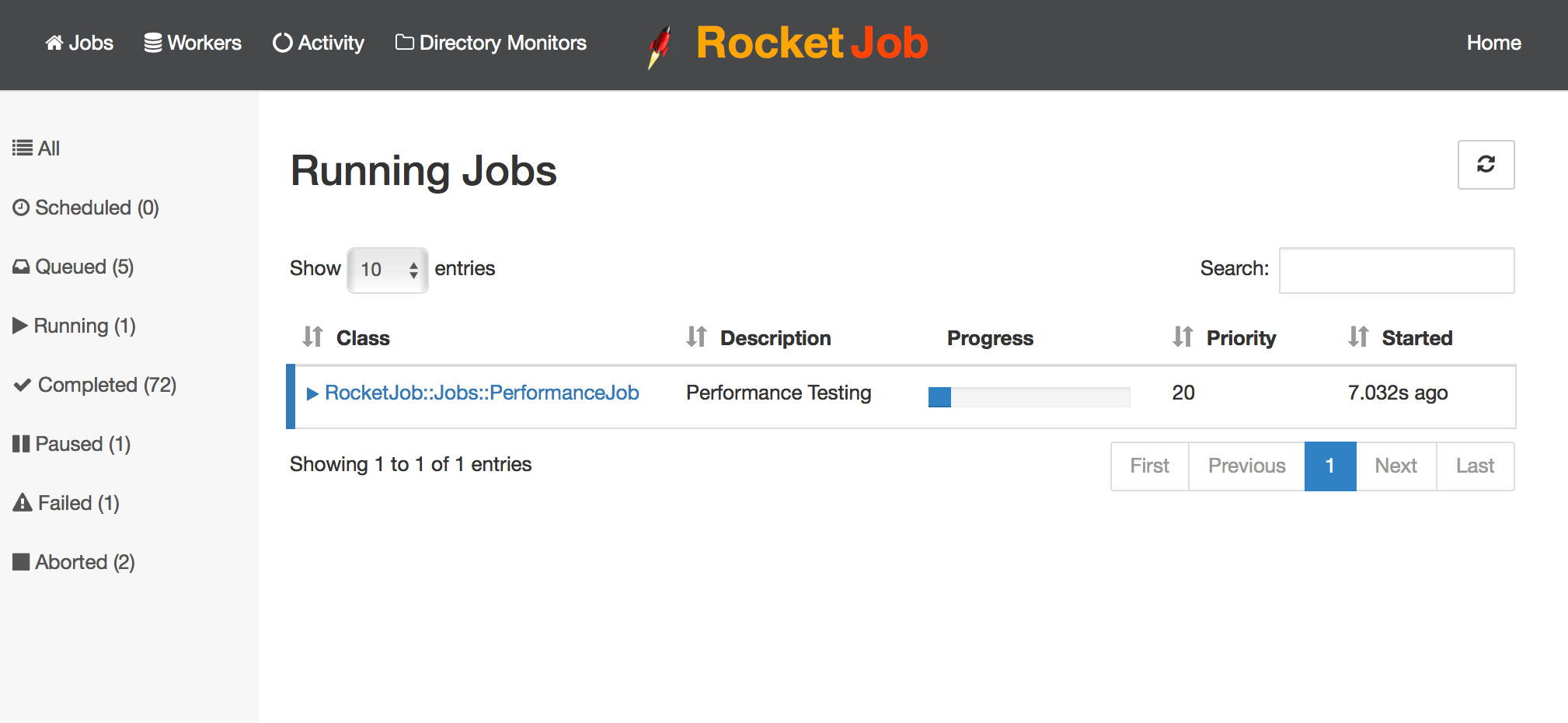
Rocket Job Web Interface first opens with the list of running jobs in the system, listed in reverse chronological order. I.e. With the newest job at the top.
Each job entry in the list includes:
- The class name of the job
- An icon indicating the state of the job
- A duration indicating:
- For completed jobs: How long the job took to run.
- For queued jobs: How long the job has been queued for.
- For running jobs: How long the jobs has been processing.
- For aborted or failed jobs: How long the job had been processing until it was failed or aborted.
- For running jobs, it also includes a progress bar indicating the percent complete.
Features
- View all queued, running, failed, and running jobs
- View all completed jobs where
destroy_on_complete == false - Pause any running jobs
- Resume paused jobs
- Retry failed jobs
- Abort, or fail queued or running jobs
- Destroy a completed or aborted job
- By separating Rocket Job Web Interface into a separate gem means it does not have to be loaded everywhere Rocket Job jobs are defined or run.
Managing Jobs
Select a job in Rocket Job Web Interface to see more details about the status of that job:
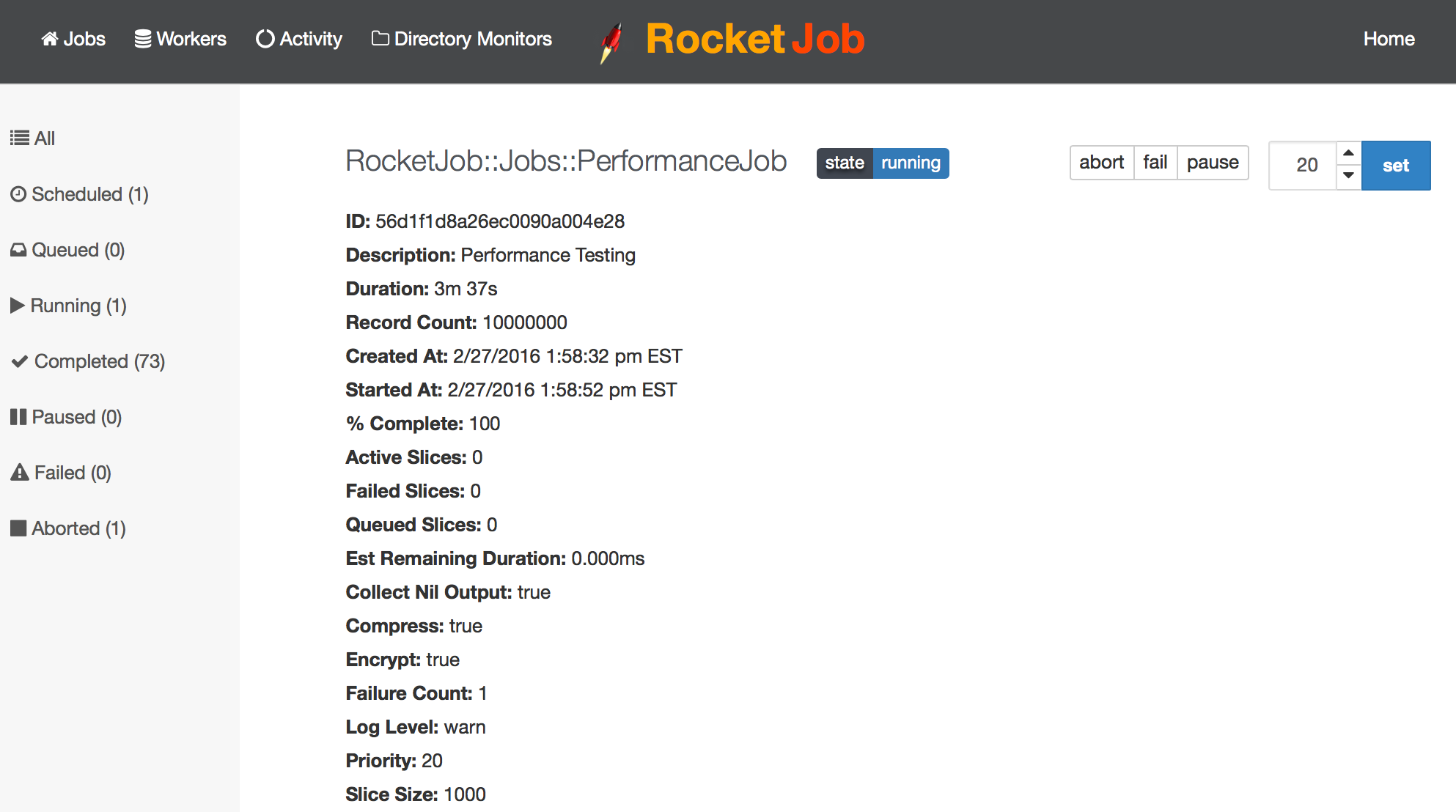
Based on the state of the job, the relevant actions will appear:
retry- When a job has failed, it can be resumed / retried by hitting the
retrybutton.
- When a job has failed, it can be resumed / retried by hitting the
pause- Pause a
runningorqueuedjob to temporarily stop processing on the job. - The job will only continue processing once the
resumebutton is hit. - Note:
pauseandresumeis intended for jobs that includeRocketJob::Plugins::BatchJobsince those jobs can be pre-empted during processing. Otherwise, the job needs to manually perform checks to see if the job is paused and halt processing.
- Pause a
resume- Resume a
pausedjob so that it can continue processing again.
- Resume a
fail- Fail a
runningorqueuedjob so that no more processing will occur. - All input & output collections will be cleaned up for jobs that include
RocketJob::Plugins::BatchJob. - The job can be retried later after it has failed.
- Fail a
abort- Abort a
runningorqueuedjob so that no more processing will occur. - All input & output collections will be cleaned up for jobs that include
RocketJob::Plugins::BatchJob. - The job cannot be retried after it has been aborted.
- Abort a
destroy- Destroy the job entirely from the system.
For example for a failed job:
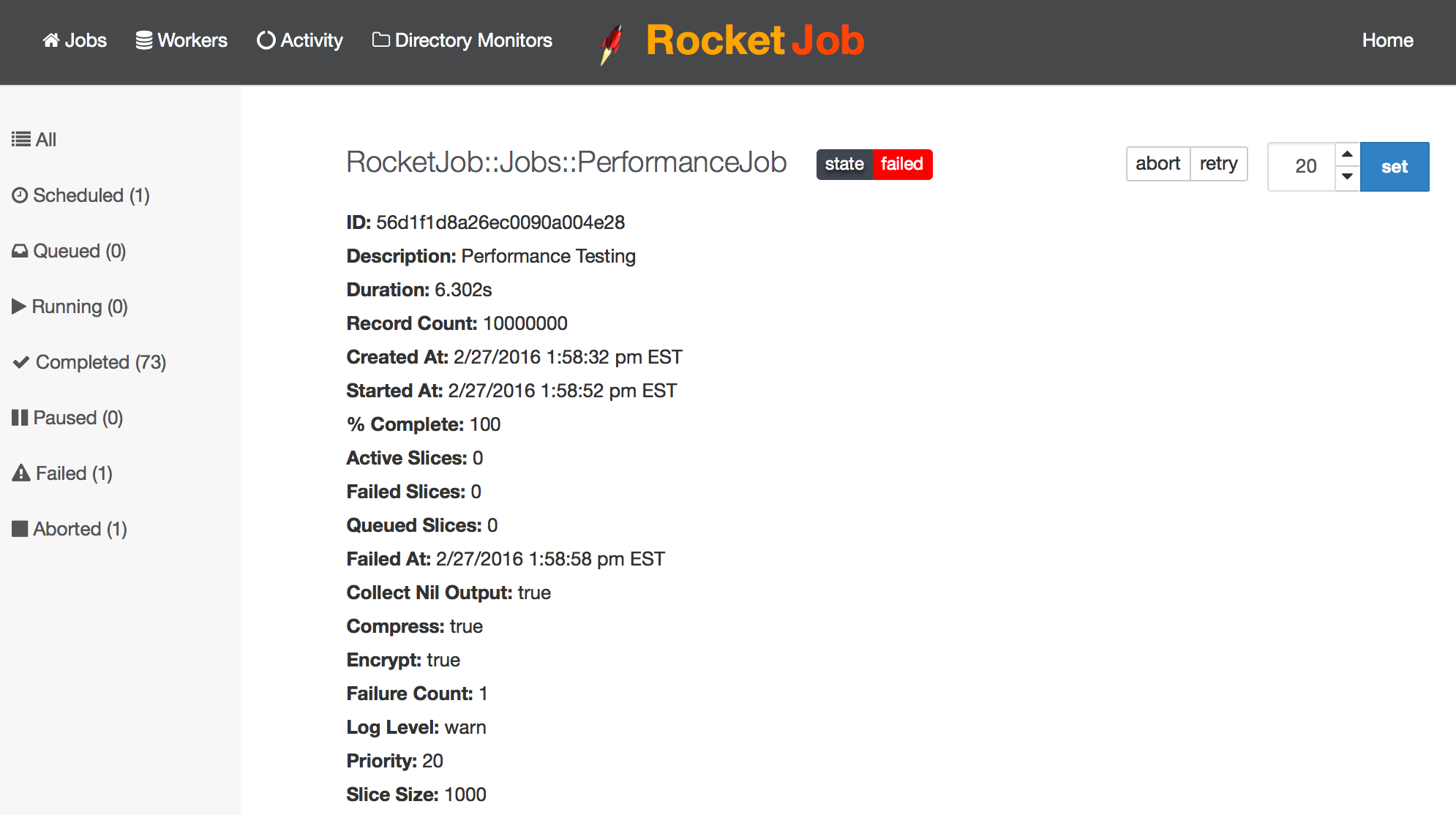
Scheduled Jobs
Scheduled jobs are jobs scheduled to be run in the future and include jobs that repeat such as Cron Jobs.
To run a job immediately instead of waiting until its next scheduled time, select the Run button.
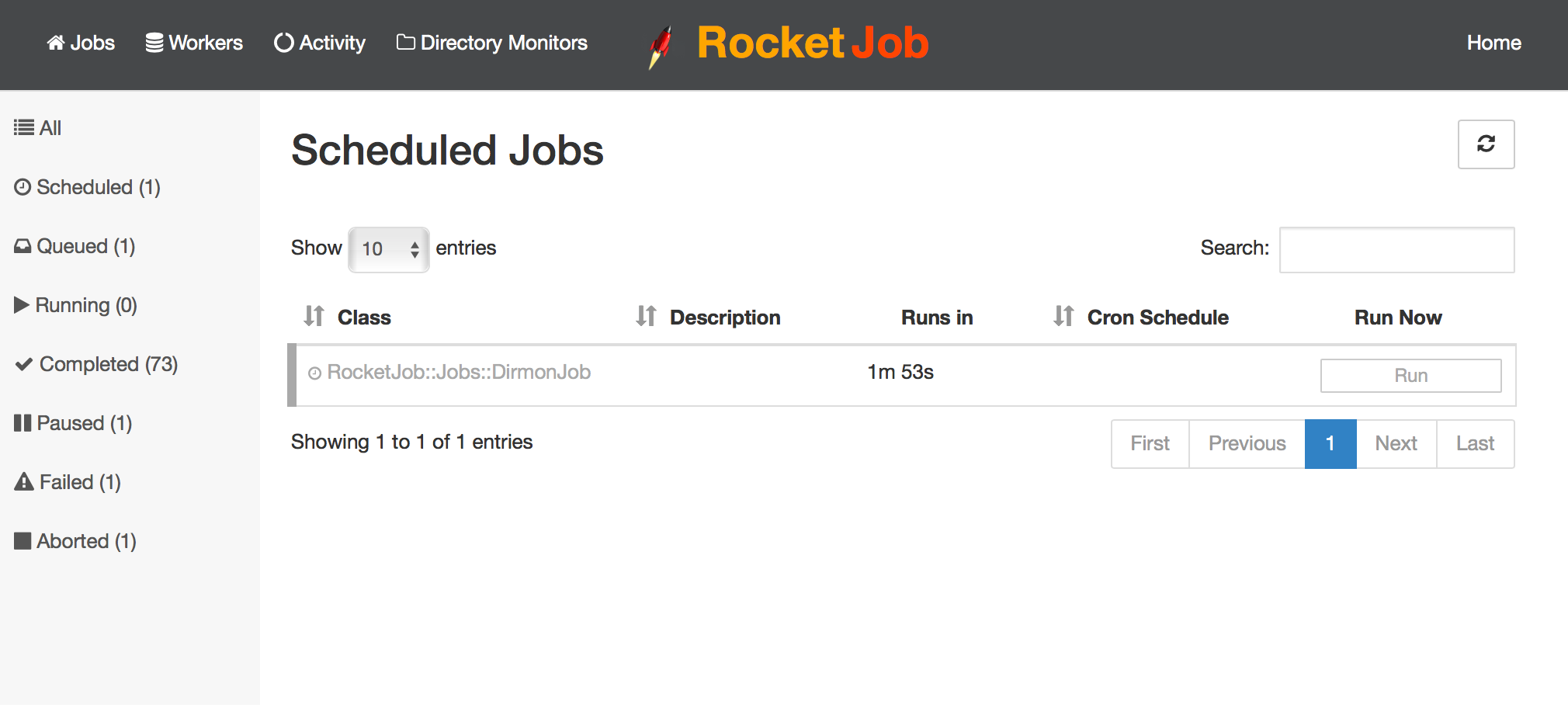
Queued Jobs
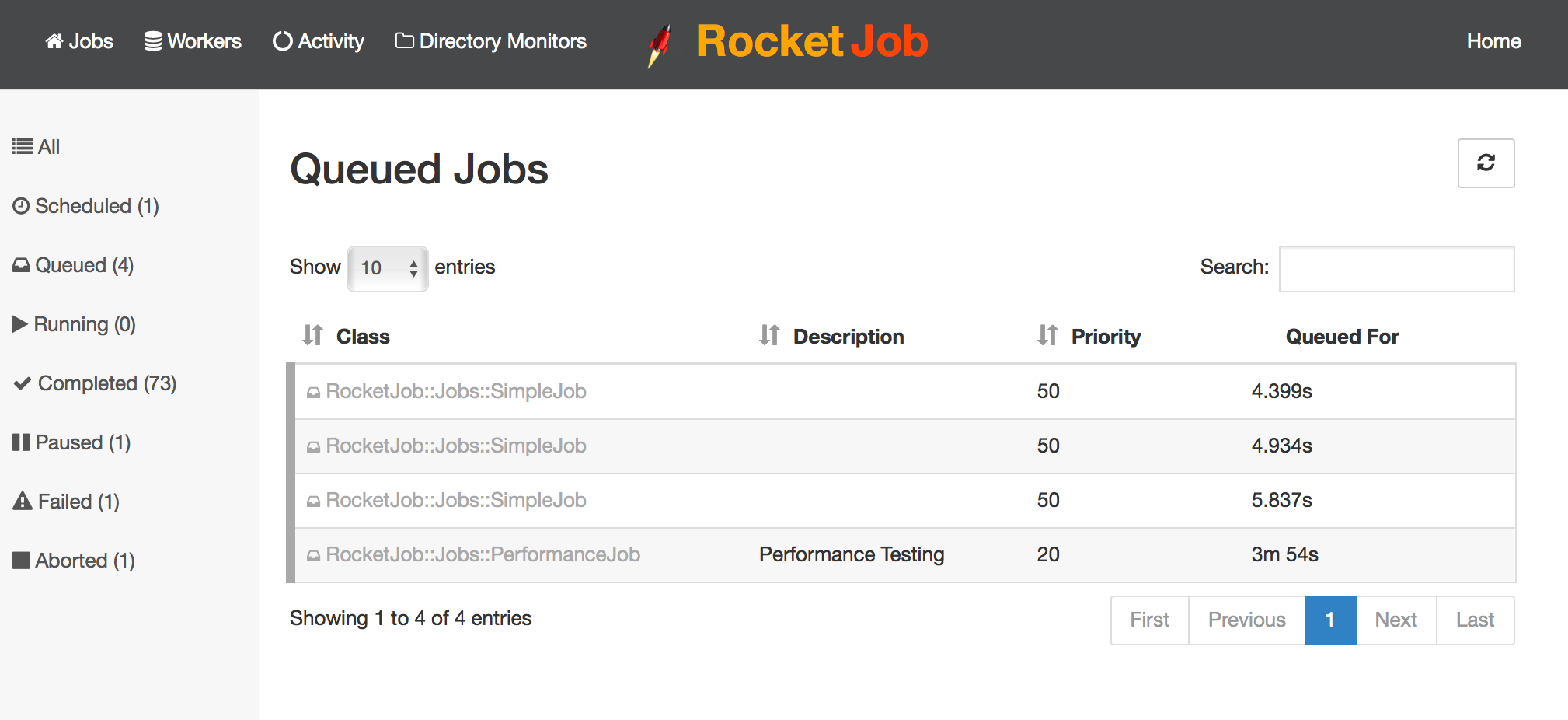
Running Jobs
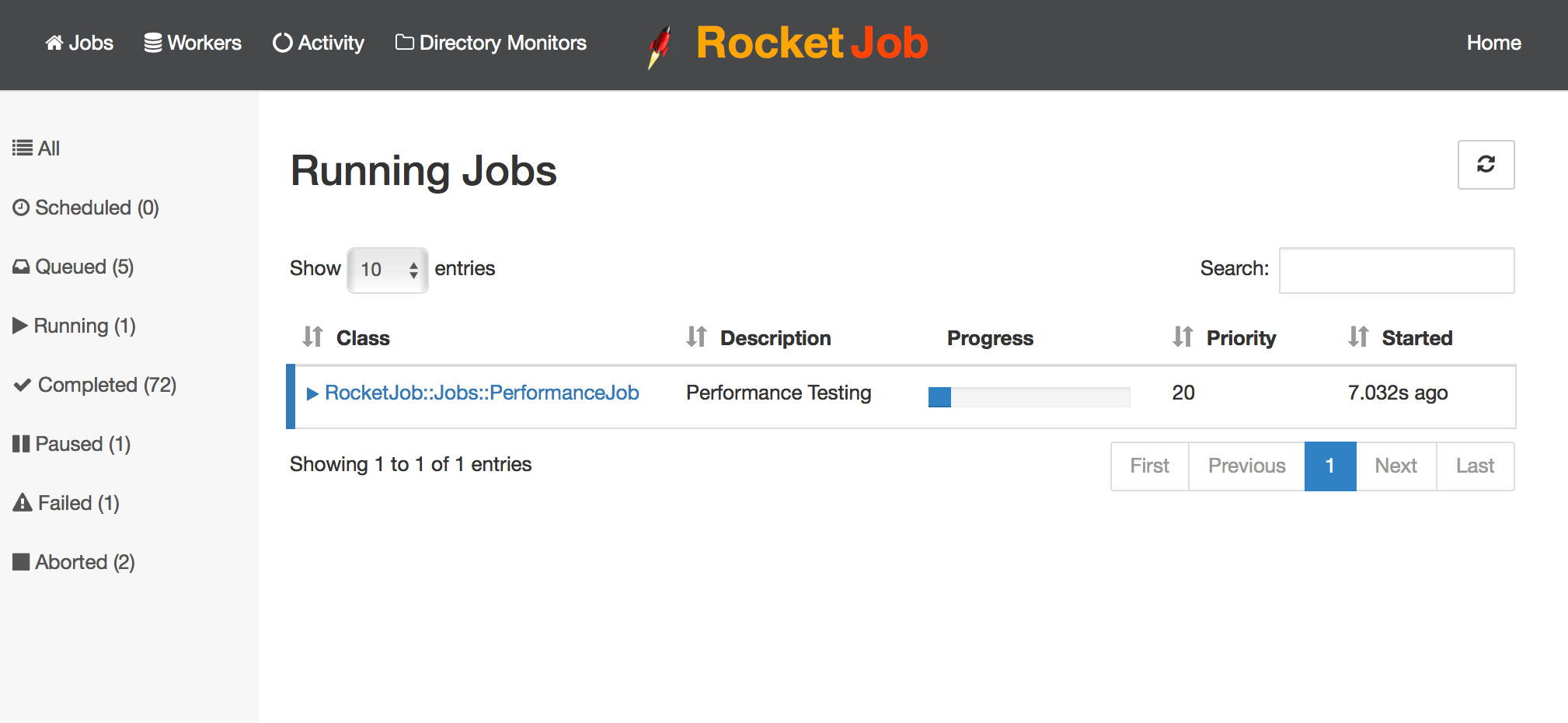
Completed Jobs
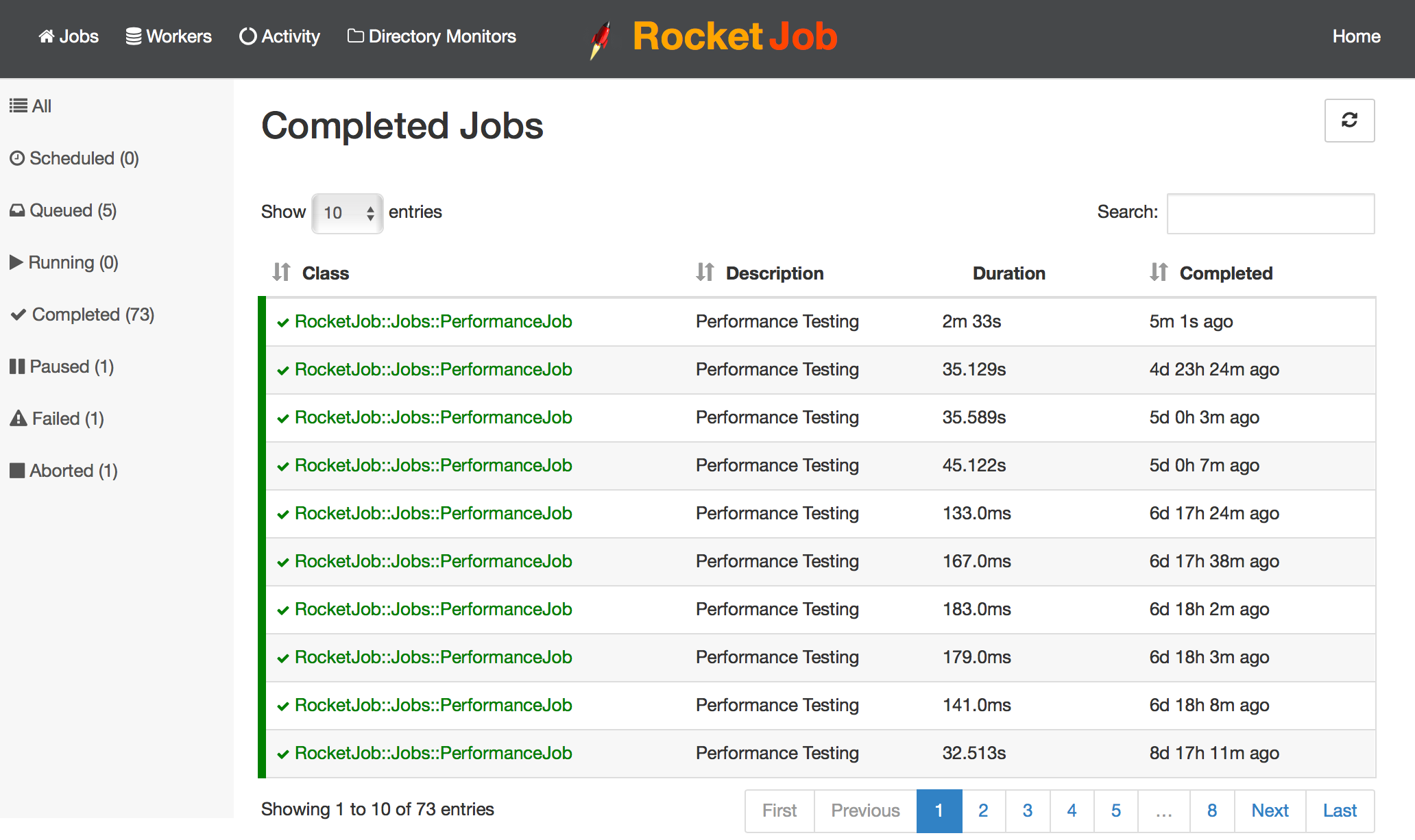
Paused Jobs
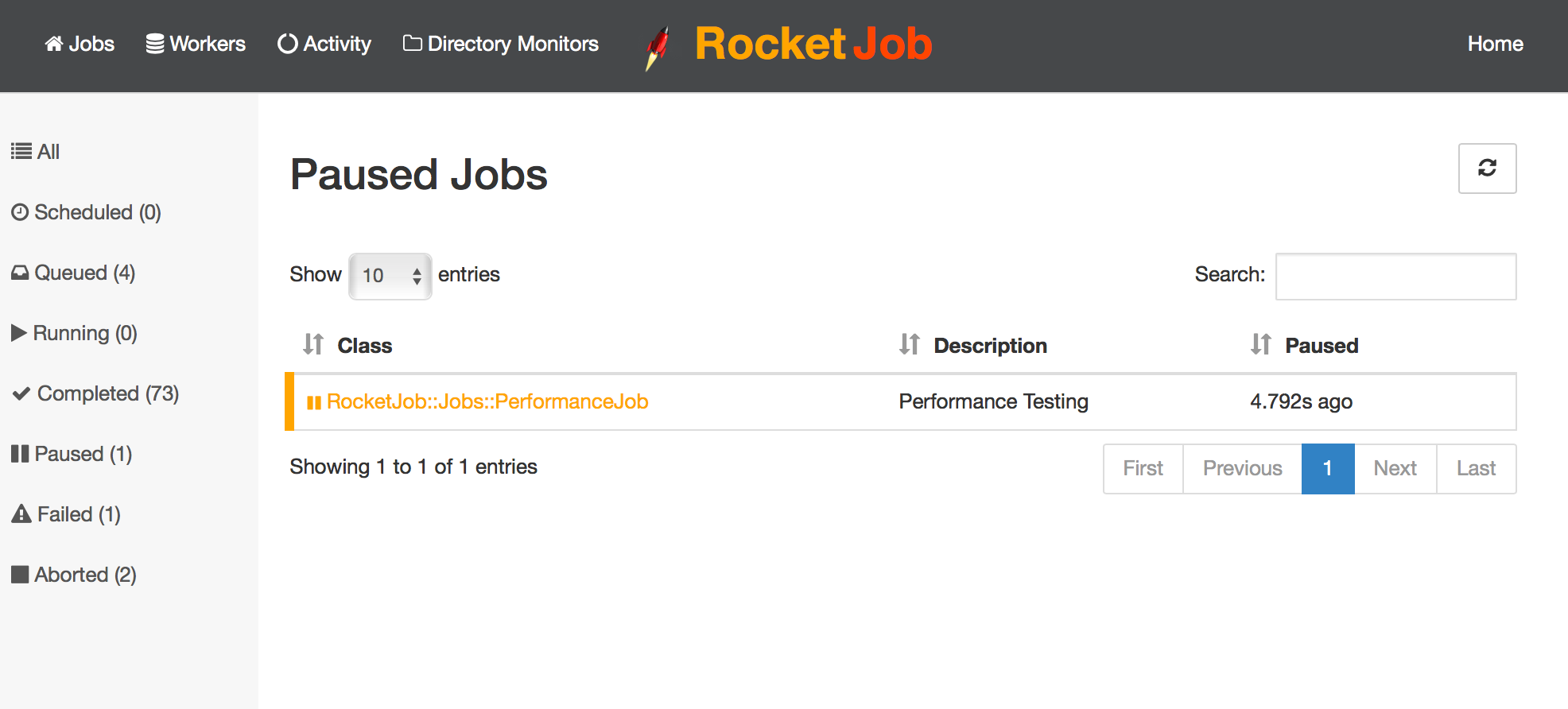
Failed Jobs
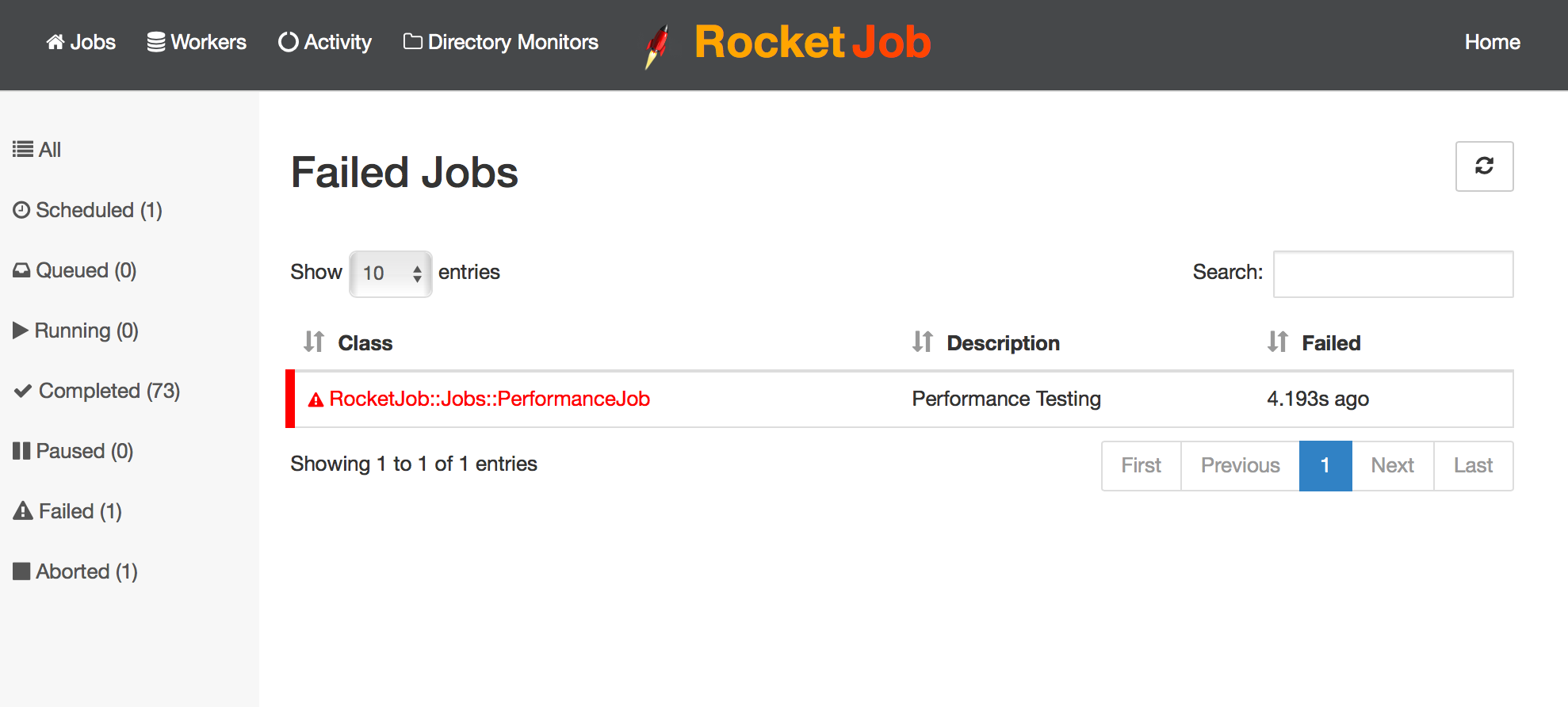
Aborted Jobs
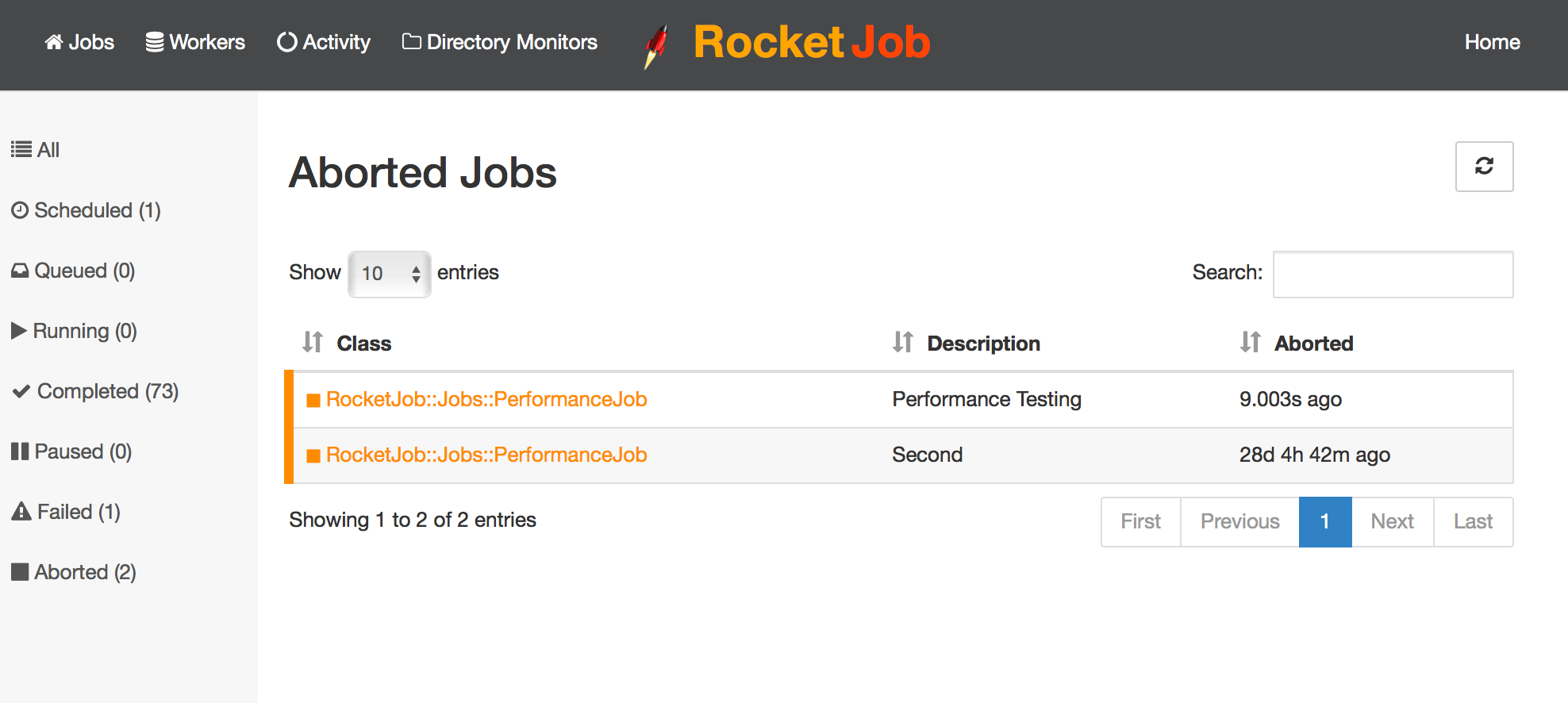
Job Activity by Worker
To see what each worker is currently busy with select the Activity menu option:
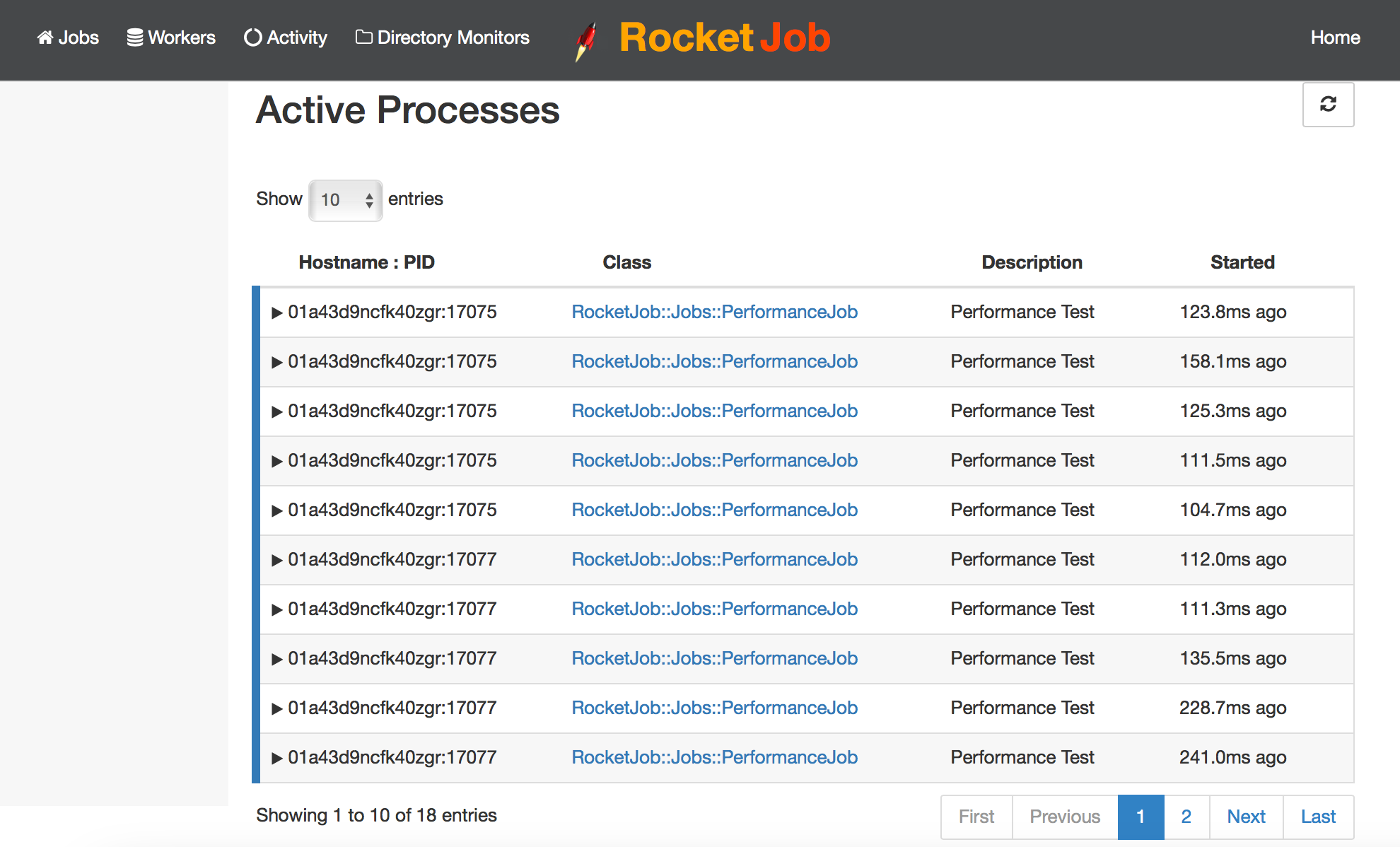
Managing Workers
To manage workers, select the Workers menu option:
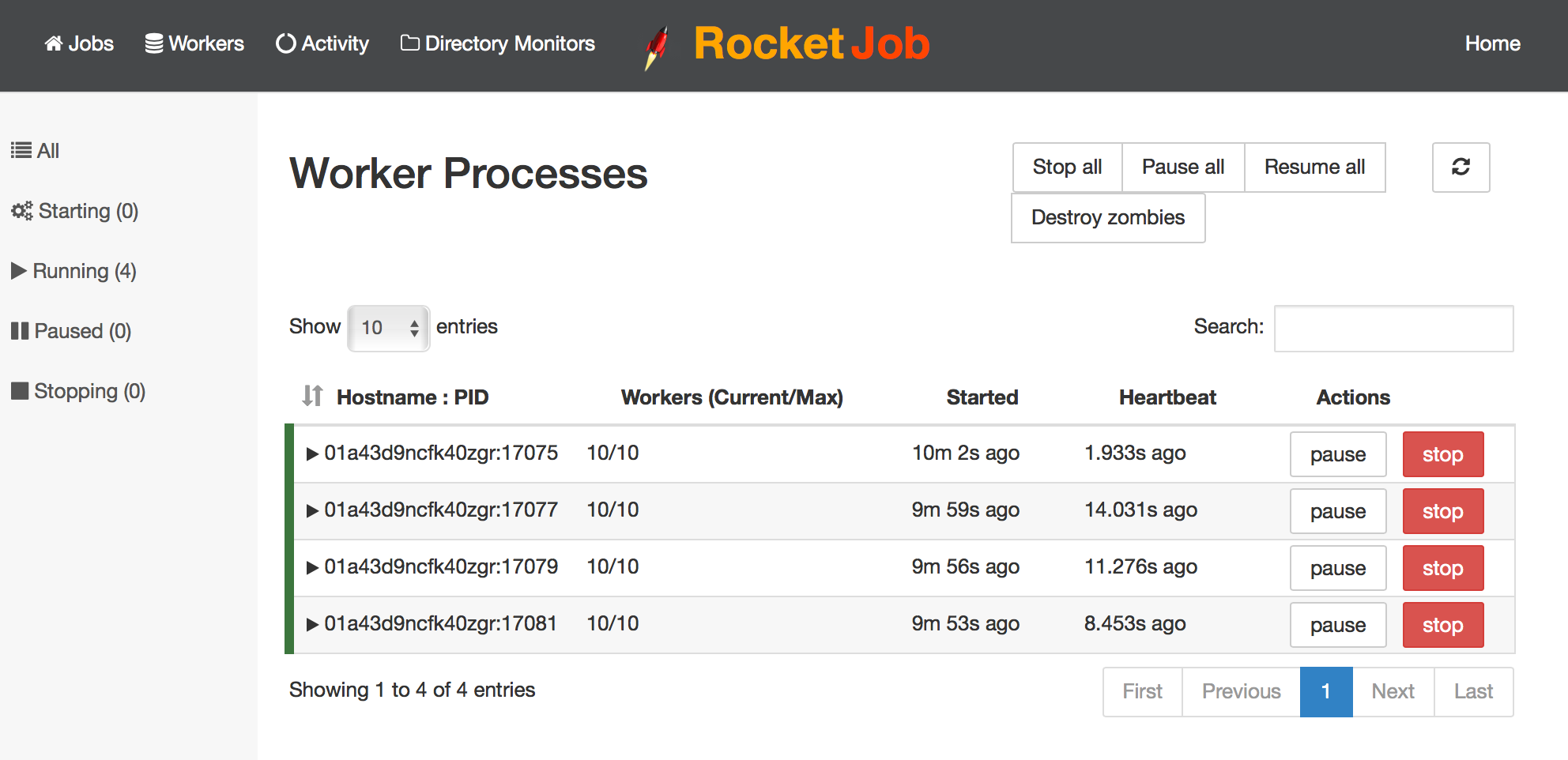
Each worker can be managed individually, or to pause all current work, select Pause All.
The workers can be resumed later by selecting Resume All.
To shutdown all workers via Rocket Job Web Interface, click on Actions and select Stop All.